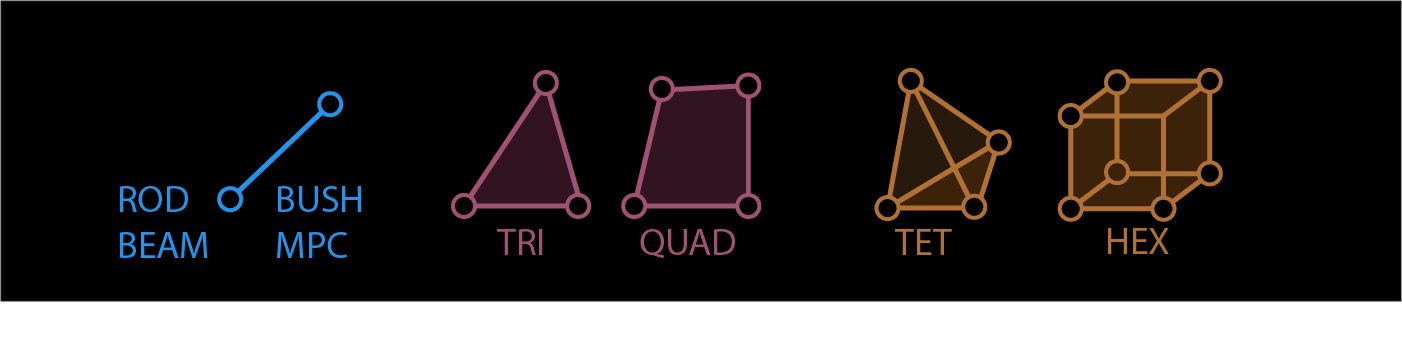
Criteria for “Classical” FEA
Pre/Post Processor
“Bottom up” Pre-processor
Create nodes and elements directly
1D and 2D Elements are the priority “bread and butter” elements
Loads extraction, detail analysis, semi-empirical analysis, efficient
Solid elements only used when necessary (element of last resort)
In contrast to the approach to a “top down” approach (3D CAD model meshes)
Not built from CAD frameworks (Parasolid, ACIS, OpenCascade)
Excellent for solid element meshes, but very limited for 1D elements and challenging for 2D elements
Solver
Uses a traditional input deck (input file)
This is a simple ASCII file that defines the solution type, loads and boundary conditions, nodes, elements, output requests, etc.
Full suite of traditional 0D, 1D, 2D, 3D elements
Use with or without a pre/post-processor
A model can be created in a text editor for simple problems
Command line run
No pre/post-processor required
Detail control
Inspect and modify the deck
Output format has an ASCII option to view raw data
Detailed manual (typically hundreds of pages)